By adding an application to the Startup Programs, that application will automatically run once Ubuntu has finished booting. This is quite useful for applications such as Gmail Notifier that have a small footprint but provide a useful function to the user.
1. Click System, mouseover Preferences and select Sessions.
2. Under the Startup Programs, click the Add button.
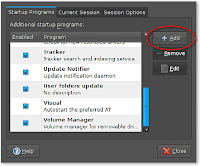
3. Input the Name and the Command that executes the desired application in the appropriate text boxes. If you aren’t sure of the command, click the Browse button and go to the executable. For example, the command you would input for the Gmail Notifier is gmail-notify.

4. Click OK.
5. Click the Close button to exit the Sessions window.


No comments:
Post a Comment