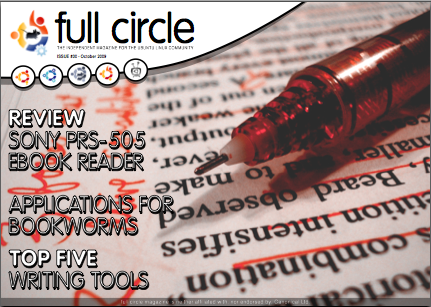Sabily is an operating system, like MS Windows or Mac OS X. Without an operating system, a computer is unusable, and Windows is not the only OS available! (though you often don't have the choice, that's why we are working hard to fix the bug number one) I already have Windows, why would I use Sabily ?
Because Sabily is free, already includes all software you need in your everyday tasks, and is customized specifically for Muslims. And even if you didn't buy Windows, you should not use pirated copies because then you are still supporting Microsoft by adding to the impression it's the only OS available.
It should be a tremendous work to develop an operating system?
Actually we don't start from scratch, we use the Ubuntu operating system as a groundwork. Ubuntu is a GNU/Linux distribution whose goal is to provide an easy-to-use, up-to-date, stable and free system, also for companies. Sabily customizes Ubuntu by removing, modifying and adding software, and also customizes the graphic design to make a system adapted to Muslims.
Is there a company like Microsoft which develops Sabily?
No there isn't, just a communauty of voluntaries coming from all over the world (France, Tunisia, Egypt, Indonesia etc.). You can as well participate, as a developer, a graphic designer, a tester or if you just want to share your ideas.
What are the main features of Sabily?
The main software are: Zekr and Mus-haf Othman (Quran study tools), Minbar and Firefox-praytimes (prayer times applications), Monajat (application that popups prayers every predetermined time), Hijra (islamic calendar) and WebStrict (parental control tool). Arabic language is also well supported. And of course the graphic design is also customized (see screenshots).
What other software are included in Sabily?
OpenOffice (word processor, spreasheet, presentation), Firefox (web browser), Pidgin (instant messaging), F-spot (photos management), Gimp (image manipulation program) and other multimedia software (video/audio). All of this in included in the "small" version of Sabily, but the "full" version contains dozens of other software! (educational software, tools and entire Quran recitations, see the full list here)
Sabily seems very interesting, what should I do to use it?
You have to download the ISO file and to burn it on a DVD, then to start your computer from the DVD. You will have the choice to test or to install the system. In a first time we advise you to test it because it is safe for your computer, nothing will be written on your hard disk. You can even test Sabily directly from Windows, by using a Virtual Box image.
Details