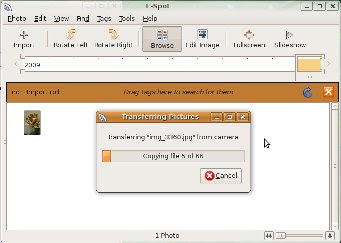Samba is an application which is running on Linux operating system. This application commonly used for sharing file and printer. Samba develop SMB (Server Message Block) protocol which could used for communicated with Microsoft Windows family.
Samba is consisted with 2 important component, smbd and nmbd, which both is a service which needed by Samba to could work properly.
Smbd is functioned as daemon service which needed for communication beetween Linux and Windows in order to enable file sharing and printer sharing. Nmbd is functioned as a server which serving request by Netbios using IP address which is generated by SMB/CIFS on Windows operating system and nmbd could make protocol like "Network Neighborhood".
Samba Server Installation
Samba installation could be installed with Synaptic Package Manager or terminal.
Open terminal and type command like below:
$ sudo apt-get install samba
After finished installation, check file gdbcommands and samba.conf in /etc/samba. If both file is exist, our installation is succees.
Configure Samba Server
We have edited smb.conf file to make sharing security access
- Open smb.conf form terminal
$ sudo nano /etc/samba/smb.conf
- Add folder which want to share
[Global]
workgroup = WORKGROUP
netbios name = Ubuntu
server string = UbuntuSambaServer
security = share
host allow = 192.168.1.1/24 127.0.01
[sharing data]
path = /home/bearisusanto/share
comment = ubuntu File SharingShow all
public = yes
read only = yes
browseable = yes
- Restart samba server
$ sudo /etc/init.d/samba restart
To see our configuration is success, you could see from client by open Windows explorer or open from Nautilus File manager
Adopted from : Info Linux Magazines, January 2009 Edition