Here is my way to imported.
1. Connect CANON cable data to USB Port
2. Turn ON camera
3. Pop-up windows will show which ask which application to use imported picture

4. Choose "fSpot" then press OK
5. Select photo pop-up will appear
6. Choose photo which will be imported
7. Press "Copy"

8. Foto now imported to our hardisk
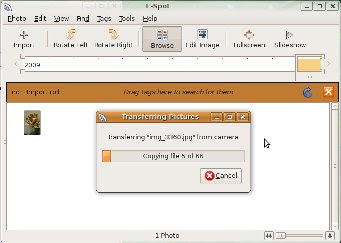


No comments:
Post a Comment