One feature I’ve been looking forward to in Ubuntu 8.10 is the encrypted private directory. With this feature, you’ll get a folder called Private in your home. Private will work just like a normal folder, but it will be transparently encrypted and automatically locked and unlocked when you log in and out.
The encryption is provided by eCryptfs, a kernel-native cryptographic filesystem. I’ve written before on using it to create a private directory in Ubuntu 8.04.
At the moment, it seems that the private directory is not set up by default. There’s an option to do so in the alternate but not the graphical installer. I hope this is offered as an option in both installers, or even set up by default. Many users aren’t even going to know about this useful feature if it need to be set up in the terminal.
As of 8.10 alpha 6, set up the private directory for your user by running these commands:
sudo apt-get install ecryptfs-utils
ecryptfs-setup-private
After that last command, you’ll have to follow the prompts for your account password and then a mount password. Leave the mount password blank to generate a random one; you won’t need to use it unless you have to manually recover data.
If you open the private directory now, you’ll see a file with a very long name telling you that the directory has been unmounted. Don’t worry about this, just log out and back in and the directory will be mounted properly.
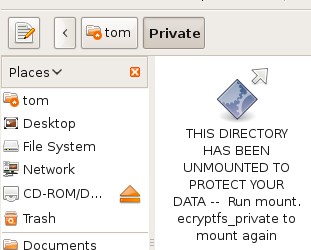
It would be nice if there were a nicer way to notify the user that the directory is unmounted than creating a file with a long name. There should really be an extra bar across the top with a label like Nautilus does with the trash. A little explanation that the folder is encrypted would be nice too.
[Source : http://tombuntu.com]


No comments:
Post a Comment